Knowledgebase: Network Address Translation (NAT)
|
5200xx Half Bridge Mode
Posted by Billion UK FAE 07 on 20 January 2011 05:33 PM
|
|
|
When the PPP Half Bridge is enabled the Bipac 5200xx becomes invisible. The DHCP server will duplicate the WAN IP address from the ISP to the local client PC. Only one PC is able to access the Internet using half bridge mode. Configuration Login to http://192.168.1.254 (default). 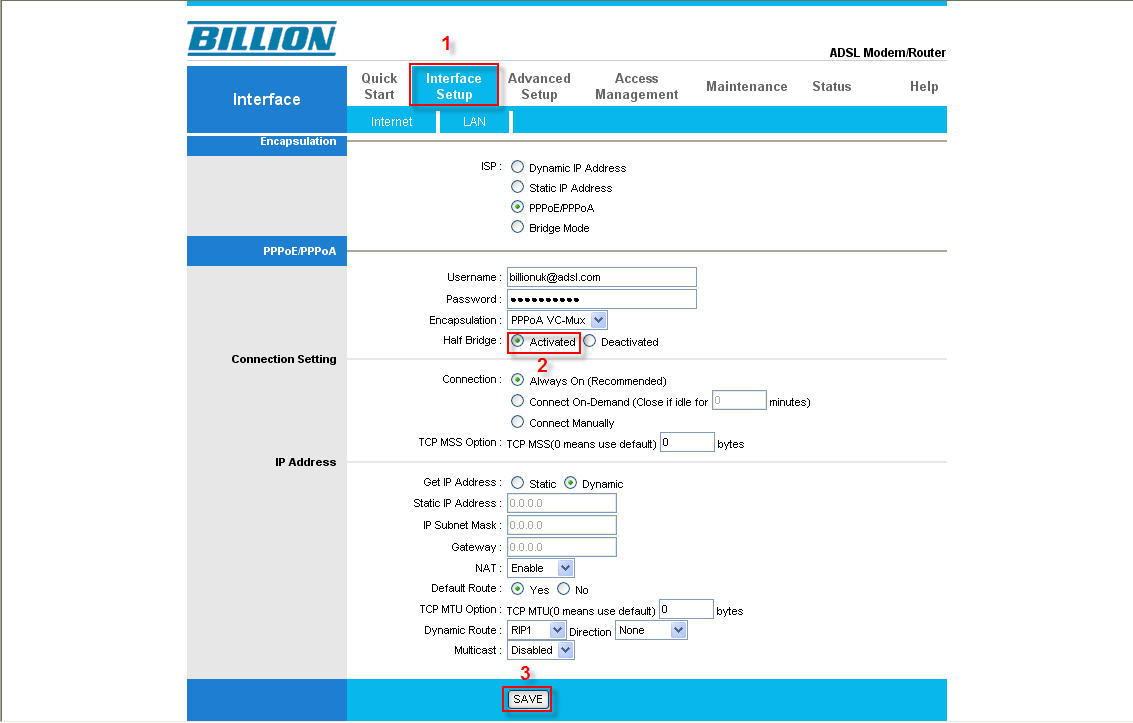 Then you must save the settings permanently. 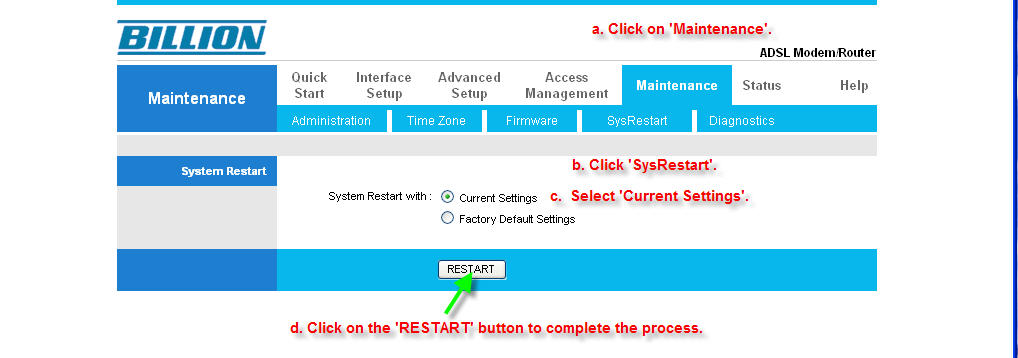 Once the router is restarted go to the 'Cammand Prompt' then type 'ipconfig' without the quotes. Check the IP address in your PC whether it show the WAN IP address, if not, go to the 'Command Prompt' then type 'ipconfig /release' and then type ' ipconfig /renew'. All other settings should remain the same and the router can configuration can be accessed using the default address http://192.168.1.254 in the browser | |
|
|
Comments (0)
