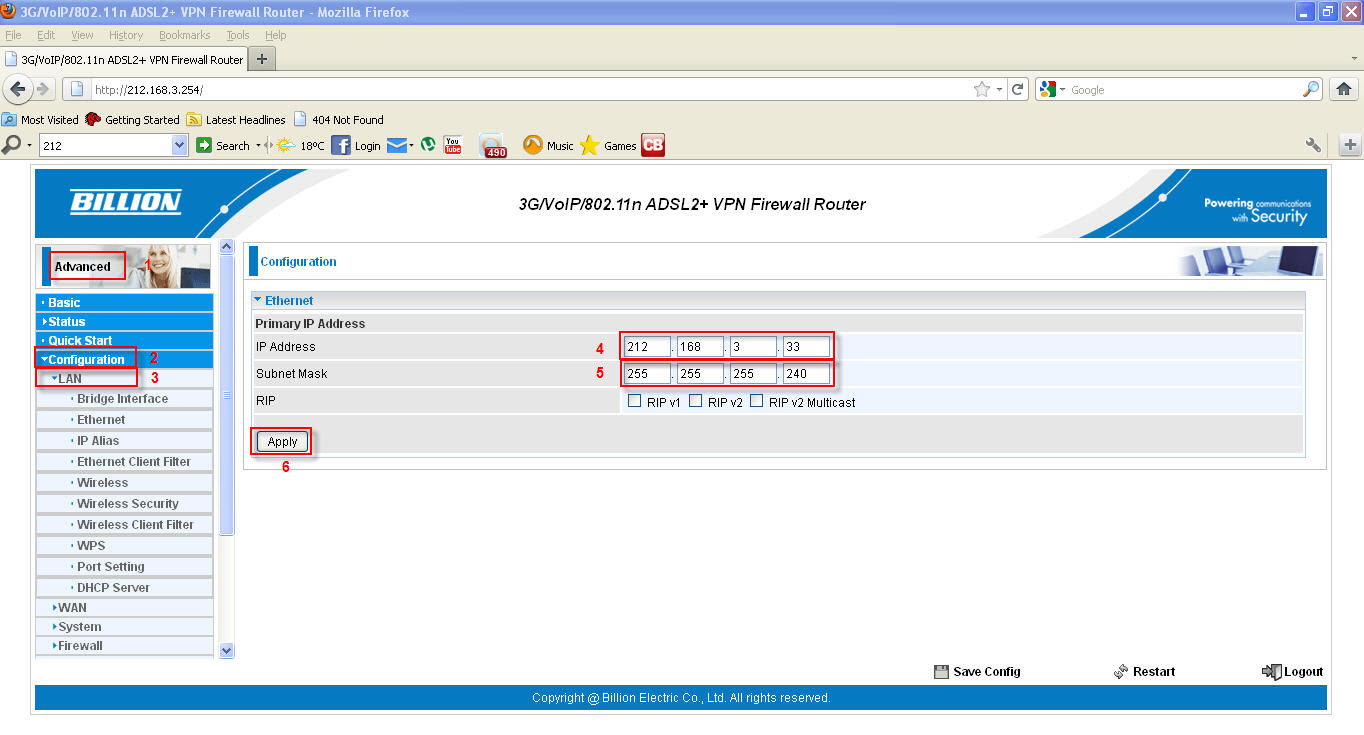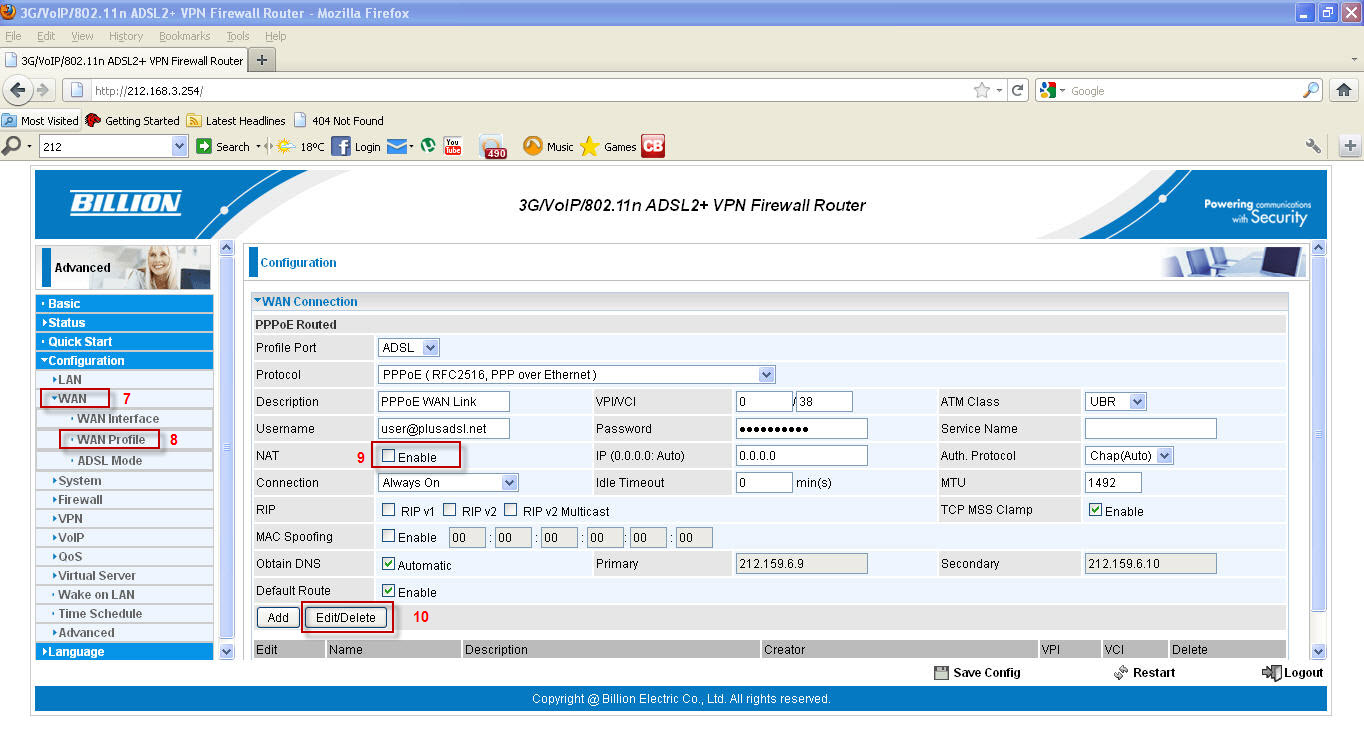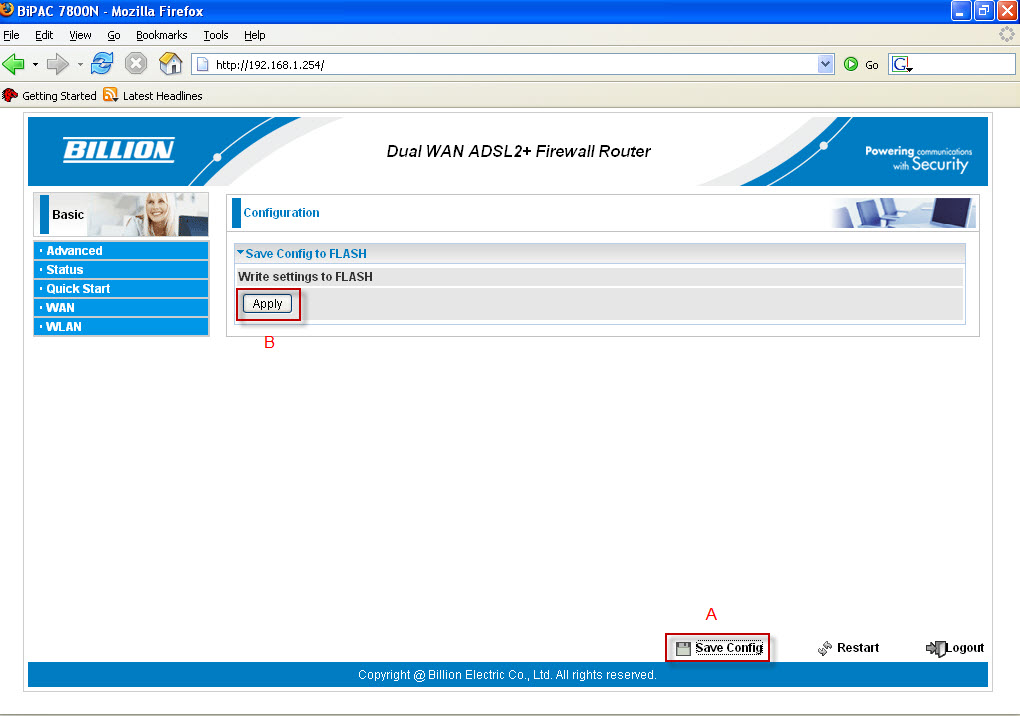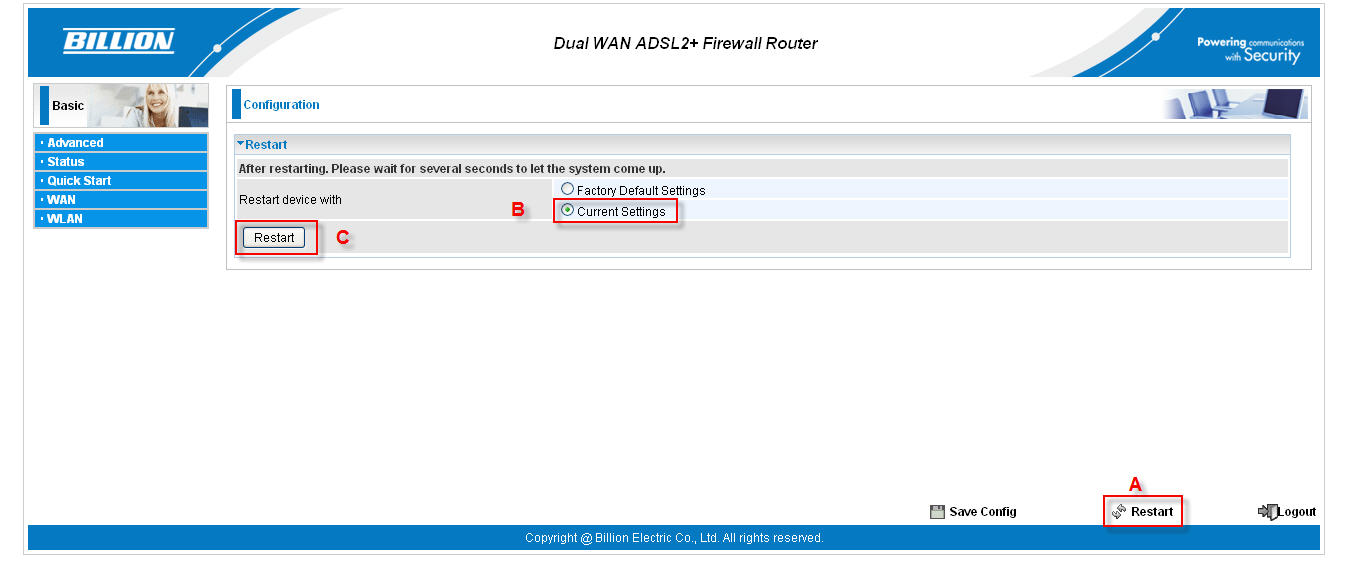|
Setting up External Static IP's for your modem, without NAT
Posted by Support2 Billion UK on 12 September 2011 03:10 PM
|
|
|
First make sure you have a active internet connection (the internet light should be green on the front of the Billion device)
1. Please change your LAN IP to the IP address your ISP said should be assigned to the router, this is normally the second IP address in the range block. Once 'Applied' please re-new your IP address, or disconnect your ethernet connection for 10 seconds and reconnect (this will renew your IP address)
2. Now disable NAT as shown in the screen shot below.
3. Configure you DHCP server for the remainder of your external IP's or turn off the DHCP server and set static IP's to your devices that you want to have a external IP. The default gateway should be your new LAN IP. 4. Save Settings.
5. Restart the router with current settings.
| |
|
|