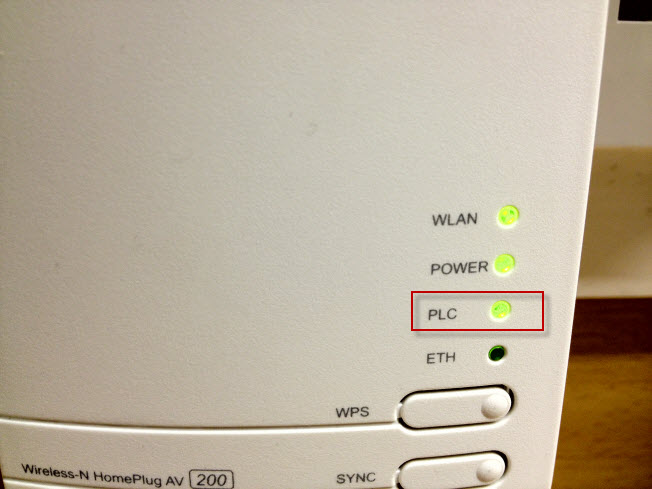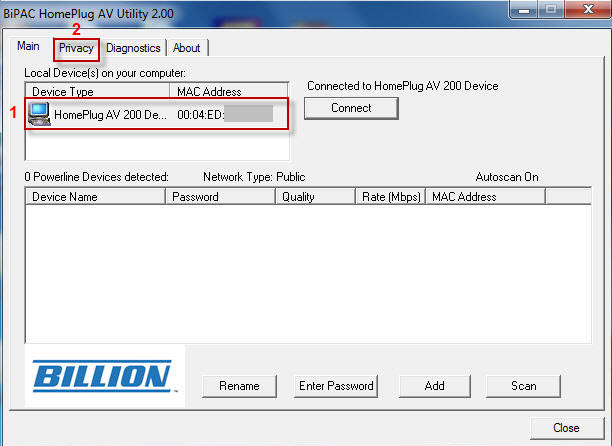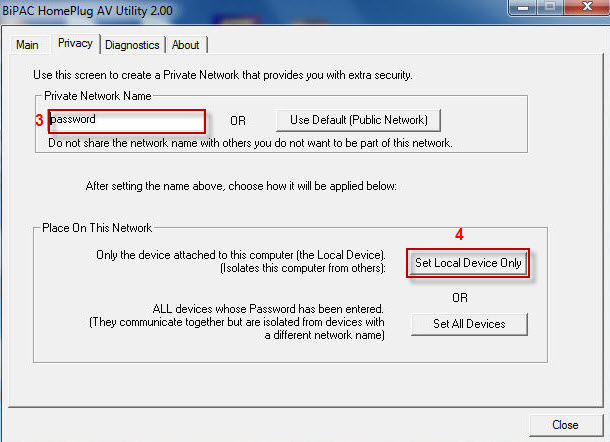|
Use Homeplug Utility to Set Up Password
Posted by Billion UK FAE 07 on 30 January 2012 03:28 PM
|
|
|
Before you attempt to set up the password protection on your Homeplugs. Plug all the Homeplug deviecs to the wall mount electrical socket, preferably in the same room. Once plugged in power up the devices(if you have two 2073N then you need to change the IP address on one of them), and then wait for about one minutes the PLC light should show up (see below picture).
To set up the password you need to install the utility on you computer (sorry no utility current available for Mac OS). Latest software can be download from our global web site. http://www.billion.com/support/download/fd/fd8-Home-Netwoing.html First you need to assign an IP address in the same range as the 2073N to your computer. Make sure the IP address you assign to your computer is outside the DHCP range, and IP address not existing on your network. Connect the Homeplug device direct to the computer installed with Homeplug Utility using an Ethnernet cable.
On your computer Run the Homeplug utility wait for it to detect the Homeplug. Once it detected the Homeplug device it should display it in the Local Device box (see below). Click on the 'Privacy' tab to set up the password.
The first device is now done. You can repeat the above steps to set up the the second or more devices on this private network.
| |
|
|