Knowledgebase: Wireless Connection
|
7800N Wireless Security Set Up Guide
Posted by Billion UK FAE 07 on 14 February 2011 12:14 PM
|
|
|
You
must use a computer using an Ethernet (yellow) cable that is hard wired
to the 7 series Router to set up the wireless security. You should
never use a wireless client connected to the router to set up any type
of wireless security. Launch the Internet browser. Type in the URL address box http://192.168.1.254 (default). 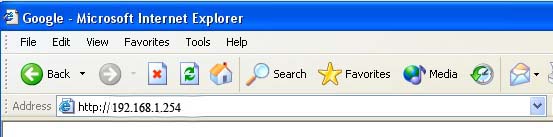 A dialog box will pop up prompting you for the Username and Password. Enter your Username and Password now. By the fault the Username is 'admin' and Password 'admin' with the quotes. Then click the on the 'OK' button to login to the web user interface.  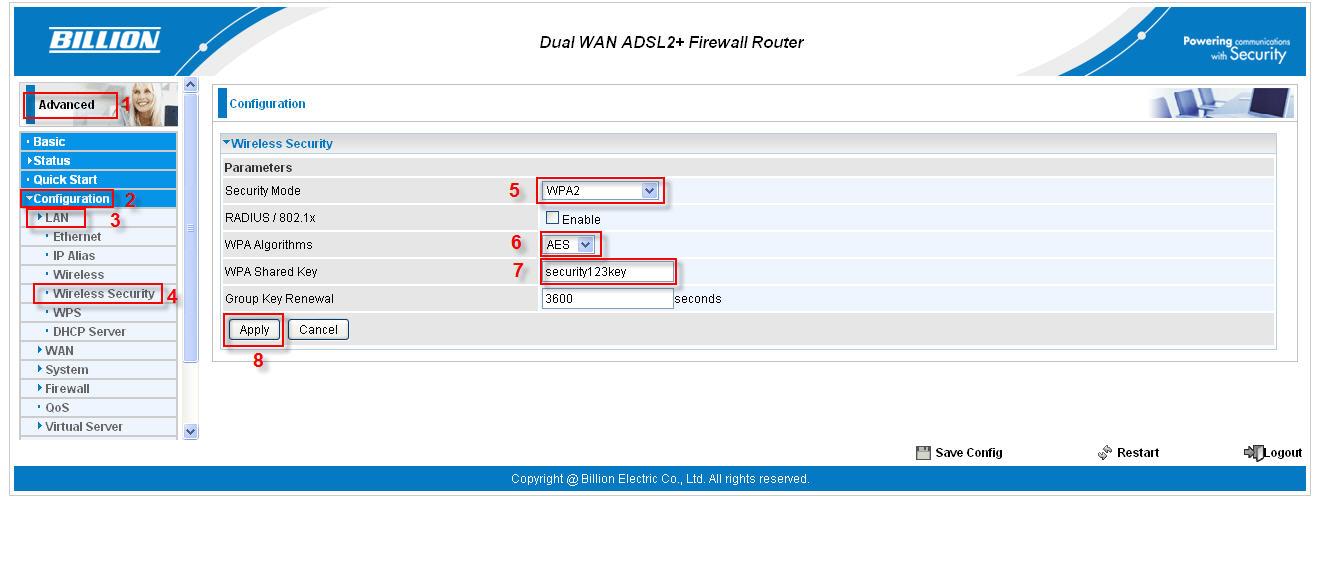 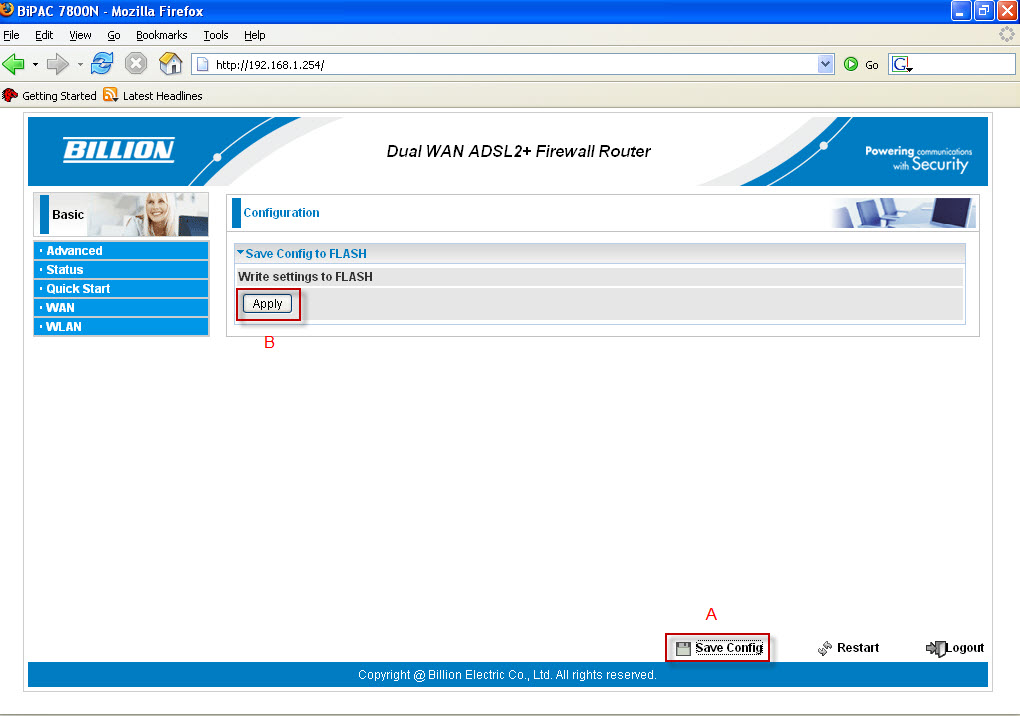 | |
|
|
Comments (0)
